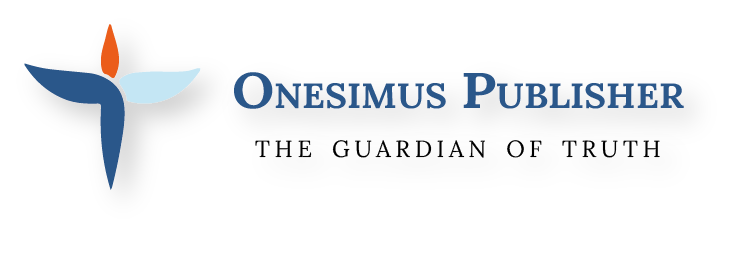Shopping Guide
Welcome to Onesimus Publisher! Whether you’re looking to rent or buy books, this guide will help you navigate our platform and make the most of your experience.
Step-by-Step Shopping Guide
1. Browse the Catalog
Explore Categories: Start by exploring our wide range of categories, including fiction, non-fiction, mystery, romance, sci-fi, and more.
Search Function: Use the search bar at the top of the page to find specific titles, authors, or genres.
Recommendations: Check out our curated lists and recommendations for the latest and most popular books.
2. Choose Your Subscription Plan
Select a Plan: Before renting books, you need to choose a subscription plan. Visit the “Subscription Plans” page to see the options available. We offer monthly, quarterly, and annual plans.
Sign Up: Select the plan that best suits your reading habits and complete the sign-up process. Your account will be created automatically once the payment is confirmed.
3. Renting Books
Select a Book: Once you have an active subscription, browse the catalog and choose the book you want to rent.
Add to Rental: Click the “Rent” button. The number of books you can rent at a time depends on your subscription plan.
Rental Period: Standard rental periods are 30 days, but this can vary based on your subscription level. Premium plans may offer extended rental periods.
Renewal: If you need more time with a book, you can renew your rental from your account page. Additional fees may apply.
4. Purchasing Books
Select a Book: Browse the catalog and choose the book you wish to purchase.
Add to Cart: Click the “Buy” button to add the book to your shopping cart.
Proceed to Checkout: When you’re ready, go to your cart and click “Checkout.”
Payment: Follow the prompts to complete your purchase using one of our secure payment methods.
5. Delivery and Shipping
Shipping Options: Choose your preferred shipping option during checkout. We offer standard and expedited shipping.
International Shipping: We ship internationally. Shipping fees and delivery times will vary based on your location.
Track Your Order: After your purchase, you will receive a confirmation email with tracking information so you can follow your order’s progress.
6. Managing Your Account
Account Dashboard: Access your account dashboard by clicking on your profile icon. Here, you can view your rental history, current rentals, and purchase history.
Subscription Management: Upgrade, downgrade, or cancel your subscription plan from the “My Subscription” section.
Renewals and Returns: Manage your rental renewals and initiate returns for purchased books within the specified return period.
Tips for a Great Experience
Stay Updated: Subscribe to our newsletter to stay informed about new arrivals, special promotions, and exclusive offers.
Wishlist: Use the wishlist feature to save books you’re interested in for future rentals or purchases.
Customer Reviews: Read customer reviews and ratings to help you choose your next great read.
Support: If you need assistance, visit our “Help Center” or contact our customer support team for prompt help.
Contact Us
If you have any questions or need further assistance, please don’t hesitate to reach out to our customer support team. We are here to ensure you have a seamless and enjoyable shopping experience at Onesimus Publisher.
Happy reading!